***OBVIOUSLY I DON’T KNOW EVERYTHING!!!***
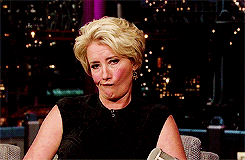
Phew! Glad we got that out of the way. On a more serious note, though, it’s when you are a new blogger that you are extremely aware of where to find tutorials, how the heck you do this and that, finding useful sites to bookmark etc. It’s also the how-the-figgity-fuck-did-she/he-do-that-and-how-do-I-do-that-as-well????? -phase. If you’re not a newcomer blogger here is an easier way to illustrate.
When you’ve spent the first week (or three *cough*) deciding on a theme, and customized it, come up with a catchy name for it (do NOT look at me because this blog does NOT ooze of creativity name-wise!), figured out how to create pages etc. you kind of end up looking like this:
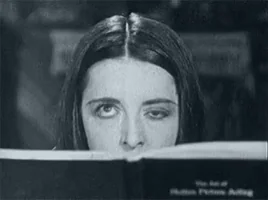
I know, it’s not pretty, and on top of that your brain feels like it’s stabbing itself. If you ever see a person wearing this exact expression on their face, chances are that they are a freshly hatched blogger.
TIPS AND USABLE ADVICE
There are so many – and by many I mean a freakishly amount of many – people who have decided which rules you should obey or not. My advice? Fuck it, write it down and then throw that paper in the (recycle) bin and forget about it for eternity. Now, it is true that some things work better than others, so the first tip I have for you is:
DECIDE WHAT KIND OF A BLOGGER YOU WANT TO BE
When you see bloggers mention this, 9 out of 8 times they talk about finding your niche, and while that’s definitely something you should consider I think an even more important question is: how much work do you want to put into it? Do you want to be a full-time blogger and make it your living or use it as an outlet for your thought- or writing cravings? Making this decision is crucial from the get-go because it’s going to demand different things. My site is obviously free and it’s going to stay that way, read why here. You can make it super pretty and all that even though it’s only ever going to be a hobby. The great thing about having a hobby-site is that it costs nothing save for the time you chose to put into it. You write for you and can therefore posts as frequently (or infrequently) as you want.
However, if you want to become a professional blogger and make money then it’s still possible to start with a free site but you have to consider being more original both in choice of theme, title, colours and pictures. Honestly, if I was trying to make a living out of blogging I would probably buy my domain name with email and all that. You have more freedom to pick and choose, and you don’t have to redirect people to your new site when you do buy a domain. That has to happen eventually no matter what. Be aware! that I am a perfectionist so I will always strive for the highest standard no matter what, obviously reflecting in how I view things in general.
DECIDING ON YOUR NICHE (aka. bullshit)
*Sigh* okay fine, it’s not all bullshit, but then again it kind of is. Advice no. 2: don’t be fooled when other bloggers say that you can never be successful if you don’t stick to one subject. That. Is. Bullshit!!! (Yup, that certainly requires three exclamation marks) BUT, if you choose to mix books, fashion and recipes (or whatever you are passionate about) in one blog be sure to make them visibly separate. The more distant the subjects the more you have to separate them. Why? Because most people will only read one or two different subjects, and it’s easier to lure people in if it’s nice, clean, simple and easy to navigate.
I know of professional bloggers who have made it their living having up to 5 different subjects. Mostly they’re related like: fashion, beauty and home decor, but some have been things like: gardening, fashion, books and parenting. What I think works best is to make one subject your home page, and the clever thing to do would be to pick what you’re most passionate about. You will probably end up writing more posts on this subject anyway. Now, you can choose a stationary home page but I personally click away pretty quickly if I don’t see an interesting post that keeps my attention and I don’t think I’m the only one.
WHAT IS SUCCESS?
To some it’s a million+ views per post but I’m here to tell you that 100.000+ is also going to cut it. Success is defined differently in terms of where you come from, but I would still say that if you have 100.000 views per post or more, then you’ve made it. If you’re not a professional and don’t have to make a living then you’re in luck: you only have yourself to please! Perhaps the toughest critic of all, am I right?
CREATE A BOOKMARK FOLDER IN YOUR TOOLBAR!
Yeah it doesn’t fit with the tone of the former two and so what? It’s still decent, concrete advice (no. 3:) This folder’s going to contain all that shit you’re going to find. RULE: the more the merrier! You can always sort out and delete bookmarks but I can guarantee that your brain will never remember the name of the most useful site you’ve ever come across in your entire life, and you will never be able to find wondersite again. It will become a nagging reminder that you should’ve bookmarked that shit when you had the chance!
MY GO-TO SITES
Here’s what I have bookmarked to far:

1. Canva
I use the site to design my headers, and Instagram promoting posts. I’m not going to lie, it has taken me a bit of practice to use Canva. It has more potential than I initially realised. My advice no. 4 would be to spend time playing around with images, design, and everything else Canva – if you choose to use it – has to offer.
BONUS: I couldn’t find a gorgeous image I’d used before (in Canva’s database) and I was desperate. Luckily, I found help and now I’m going to spare you days of frustration: find an image you used before. You’re welcome.
2. HTML colors from image
Now this site is genius! It’s hard to describe how much I use it. What it does is pretty much in the title but if you’re a perfectionist like me and want to match the colours of your header perfectly with your text then this site is absolute gold!
3. GIPHY
Do I even need to say what you’ll find on this site? Who doesn’t love gifs? The Giphy database is huge and it’s relatively easy to find the exact gif you’re looking for.
4. Free Logo Maker
In some ways the title is a bit misleading but if you either don’t mind spending a bit of money, or don’t have to use logos in great quality (e.g. if they’re supposed to stay small) then it doesn’t matter. I know it says logo maker but because you can mix and match images and text, you can pretty much do whatever you want. I used it to make the logo you see at the bottom of every post, and if you’re creative you could make your own text dividers, or different colour whatevers to decorate your blog posts, or blog itself. The sky’s the limit as they say (which, if you think about it, is actually pretty inaccurate).
5. Pexels
Before Canva I used Pexels a lot to find free images. Since Canva has the same images embedded in their database I don’t use Pexels as much anymore (as if my blog is a trillion years old, but whatever). It’s still a good site, though, and I’m going to keep it bookmarked. There are other sites like this out there but I’ve not found a site that resonates with me quite like Pexels does.
6. Social media webmaster tools
This is a new one and came about when I had to claim my website on my Pinterest account. They wrote instructions but because I’m a dumb dumb I didn’t get where I was copy pasting their silly text to. Until I found this site! It provides instructions for all popular social media sites and I’m definitely keeping it because not only am I a bit thick at times but my memory is not great either. A bad combo if you ask me.
7. A gift from a perfectionist (aka. me)
Because I love all newcomer bloggers out there I want to share probably my oldest save. I found it back when I was still creating the design of the blog and how I wanted things to look. I discovered that if you insert a picture or a gif in your blog post this ugly square surrounds your pretty image like some kind of discount frame. I hate it! So I went on a search, and even though it took me some time, I finally found the answer and I am now going to share it with you for free so that you can decorate your posts with pretty pictures that will stay pretty when published. All you have to do is to switch to HTML and insert a small bit of code.

I hope you enjoyed my tips and tools and at least found some of them usable.
I know I haven’t talked at all about templates, design and whatnot because I think plenty of people talk about it and there are tutorials around. If you want me to, I can make an additional post on whatever you want to know more about but I honestly couldn’t be bothered if no-one would be interested anyway. Until we meet again, cheers!

You’re welcome to share other useful tips, tools and advice in the comment section down below.




Thanks for the useful tips for new bloggers. I’m still trying to find my way around this new world of blogging, so any help I can get is appreciated!
LikeLiked by 1 person
I’m so happy that you found it useful. It can be so confusing sometimes to figure out all of these things on your own. Oh and good luck!
LikeLike
Very useful tips here for new bloggers like me. I love canva and any gif websites available to jazz up my content. I also use social media like it’s going out of fashion. Yes, it’s self promotion, but how else are people meant to know you’re there!
– Nyxie
nyxiesnook.com
LikeLike
I’m glad you found something useful.
As a new blogger you need to self-promote. It’s annoying, but yes, how else is people supposed to know you exist.
LikeLike
These were some really useful tips and I really enjoyed reading your content and definitely agree with all of this. I have three totally different topics in my blog too (autism, skin care, editing services) and wasn’t sure if that was okay but you convinced me it is. 😂
LikeLiked by 1 person
Thank you, and I’m glad you found it useful.
Haha, it seems you have a bit for everyone then 😉
LikeLiked by 1 person
You’ve got some great tips here – I would be lost without the ease of canva some days, especially when I’m mass creating Pinterest images for the week! I keep it right on my bookmark bar, not even in a folder, just there and ready to be clicked hahaha
LikeLiked by 1 person
I love finding helpful posts that manage to teach me something new even after 5 years! This is an amazing post, thanks so much for putting this amazing advice out there for our community.
It’s not every day you see the skilled passing on the skills lol
Thanks again for the help,
xo Bri
LikeLiked by 1 person
Wow, thank you! I’m so happy you found something you could use.
So I’ve noticed. I intend on sharing everything I find and figure out along the way so that hopefully other people don’t have to spend days looking for a solution as I have.
You are very welcome. Thanks for stopping by!
LikeLiked by 1 person